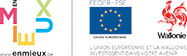Tax declaration
Forms
As you are registered, and have a national number, you will receive this document by post in April or May of each year.
The envelope contains two forms, a guide and another envelope to send back the tax declaration and its potential appendixes.
What do you need to fill in the document?
Every year, the University or the organisation that pays your grant will send you (to your home) a document indicating your overall incomes (281.10 form). It is the most important document you need to fill in the tax declaration.
In cases in which you have paid a membership to organisations recognised as NGOs based in Belgium, you should receive an official document for tax reduction. You can declare the amount you paid in the year that corresponds the tax declaration.
Parents can deduct care fees for children (nursery, holiday camps, training holidays…). The caretaker organisation will give you an attestation. You may need to request it from the caretakers because they do not give it automatically.
If you have bought a house and if you pay a mortgage loan, you can deduct a part of it.
Instructions
Step 1
Fill in the draft form. Do not neglect the first frame, it concerns your bank account and it is very useful when you are a beneficiary of an overpayment. The left column is for your data, the right for your spouse's ones.
Step 2
Report on the tax declaration all data from the draft form (see examples at the top right of the second page of the form). Only use a blue or black ball-point-pen (the use of other colours, pencil or pen felt-tip is not accepted).
Always write inside the boxes (never go over the edge of the boxes and spaces) in capitals and write legibly. The tax declaration is electronically scanned.
Do not fill in unused boxes or fields with inscriptions such as "void", deletions, unnecessary marks, non-essential zeros…
If you want to correct code or data (amount, date or others), use only a fluid corrector and write corrections on another line.
Step 3
When the document is correctly completed and signed, you have to put it in the second envelope, to stamp it and send all to the tax administration.
Tax-on-web
Alternative to the paperwork, the online tax declaration method (or Tax on web)
It is also possible to fill in this form through the Tax Administration website.
It offers the advantage to be filled in advance (except for membership or care fees for children). There are two means to connect: through your id card and its reader or by requesting personal codes from the Tax Administration.
I invite you to visit https://finances.belgium.be/fr/E-services/My_Minfin to obtain explanations about the precise process.
Simplified tax declaration
Sometimes, the second year of your stay, and if you have regular income (salary or grant), you could receive a simplified tax declaration from the Tax Administration. You just have to check the preencoded data. If they are corrects, you have to make nothing. In the case you see mistake or you want to correct data, use the enclosed form and send it to the Tax Administration.
Follow-up
In the following months you will receive a document called "Avertissement-extrait de rôle". It informs you about the result of the tax calculation. Either you have to pay more taxes (and you are informed on how to pay the sum that you owe), or the tax administration has to reimburse you an overpayment (then they will pay back with a deposit into your bank account).
Contact with the tax office
https://finance.belgium.be/en/contact
☎ 02 572 57 57
You could be asked to give your national number when you contact the Tax Office. It is therefore recommended to have it at hand.