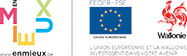Tutorials
General description of DrawMol
DrawMol interface is divided into two parts:
- On the right, an empty frame where molecular structures will be rendered
- On the left, two tabs
Each tab completely changes the way DrawMol is working:
- The "Build" tab, which is selected at the start-up of the app, allows the drawing of molecular structures
- The "View" tab, which is automatically activated when opening a file, have different options to visualise the molecular structures as well as molecular properties such as the dipole moment, the molecular orbitals, the vibrational normal modes, ...
The tutorial is divided into three sections