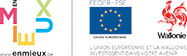Information about cookies
What is a cookie?
A cookie is a series of information, generally small in size and identified by a name, which is stored on the terminal equipment (PC, tablet, smartphone, etc.) that you use to connect to the Internet and which can be communicated. by your browser to the site server that placed it each time the equipment connects to the site again, and this as long as the cookie is present.
What cookies does the University of Namur use for this site and what data is used?
These are the cookies we use when you visit our site:
Authentication cookie
This cookie is only active when you identify yourself on www.unamur.be. It is essential to give you access to content management for the part of the site for which you are the editor.
| Name | Purpose | Duration of conservation |
|---|---|---|
| _ac | Authentification | The session |
Analysis cookies
These cookies are used to analyze the audience of our site (such as the number of pages viewed, from which region of the world their users come from, the number of visits to the site, as well as the activity of visitors to the site and their frequency of visits. return).
Connection IP addresses are also collected as part of site traffic analyzes because they determine which region of the world they are assigned to, but we do not identify Internet users.
We use the open-source MATOMO platform to analyze the site's audience and how it is viewed. These data are processed internally and are not communicated to third parties.
| Name | Purpose | Duration of conservation |
|---|---|---|
| _pk_ses.1.8819 | Audience measurement | 30 minutes |
| _pk_id_1.8819 | Audience measurement | 13 months |
| _pk_ref_1.8819 | Audience measurement: active only if you do not arrive directly on www.unamur.be. (For example, if you arrive there from a search engine or a newsletter) | 6 months |
How to delete or block cookies?
The information associated with the authentication cookie is used to enable you to edit on the site. Once your work is done, you can delete this installed cookie through your browser settings:
- Firefox: via the 'options' button, then 'privacy and security'
- Google Chrome: via the option 'more tools' then 'delete browsing data'
- Microsoft Edge: via 'settings', then' confidentiality and security ', option' delete browsing data
You can refuse audience measurement cookies via the dialog box offered at the bottom of this page.
Who to contact for additional information or to exercise your rights?
For more information on this use or on your rights, you can contact us via dpo@unamur.be
To find out more about data protection at the University of Namur, see https://www.unamur.be/en/privacy
Manage audience measurement cookies
You can object to the tracking of your browsing on this website. This will protect your privacy, but also prevent the owner from learning from your actions and creating a better experience for you and other users.
To manage this, please go to the bottom of the privacy page in French...
By default, you are not excluded. Uncheck the box to be excluded.