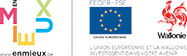August 2023 exam session
Info available in French here...
General modalities
Although the vast majority of exams are done face-to-face, some of them can be done remotely via the WebCampus platform and / or via Teams (oral and supervision).
Technical and pedagogical support
Technical support
Do you have a problem with your computer hardware? Send an email to support.etudiant@unamur.be
Pedagogical support
Do you have questions about the resource tools (WebCampus and Teams) and / or the pedagogical methods of an exam? Send an email to tice@unamur.be
Before and during the exams
To ensure your computer equipment is working properly, go to WebCampus in the section "test my environment" (TESTEXAM) in the 2 hours before your exam.
At any time, you can also go to the page: https://status.unamur.be/ to check the quality levels of the various services offered by UNamur:
- Connection to the UNamur network
- Connection to WebCampus and Teams
- Connection to ADE
- Connection to BVE
- Email connection
For any questions, send an email to support.etudiant@unamur.be
Before, during and after the exams
Do you have a technical problem? Describe it using the form available in the WebCampus course, by clicking on the "Report a problem" button (signaler un problème). Your teacher as well as the TiCE unit will be informed. Please feel free to provide screenshots!
FAQ
Many issues are explained on our FAQ page...
Study & work places
BUMP
More info: https://unamur.be/bump
Help for students in difficulty
If you encounter psychological difficulties, the Medico-Psychological Center is at your disposal. Contact: cmp@unamur.be
If you need it outside of IT, technical or teaching matters (see below), you can also contact our helpline for people in personal difficulty on 081 / 72.57.57.
If you encounter material difficulties or difficulties related to your work environment which would make it impossible to prepare for your exam session during the end of year leave and / or to take evaluations under satisfactory conditions, you can:
- contact the Social Service, which can make laptops available to you - contact: sse@unamur.be;
- access the Moretus Plantin University Library (BUMP), which adopts extended hours
More info: https://unamur.be/bump
Useful resources for preparing for exams
For teachers and students
- the "Report a problem" button on WebCampus, to be used for pedagogical and technical assistance during an exam. Remember to add a screenshot of the problem, if possible;
For students
- the WebCampus Help course (ONLINE-COURSE), which includes more detailed explanations for the exams (before, during, after);
- the Test My Exam Environment (TESTEXAM) course, which allows students to test their WebCampus and Teams tools.
For teachers
Don't forget to encode your exam online!
- the Online Examinations course (OnlineExam), which provides the information needed to create and manage exams on WebCampus and Teams;
- the Test the Exam Environment as Students (TEST-EXAM) course, which allows staff members to test their WebCampus and Teams tools.
Contacts
- the TICE Unit: 081 / 72.50.75 or tice@unamur.be for any technopedagogical question - 8 am to 5 pm;
- the PUNCH Unit: 081 / 72.53.59 or punch@unamur.be for any question of pedagogical reflection - 8 a.m. to 5 p.m.
- Student support: support.etudiant@unamur.be